Louis Media Blog
Sunday, 23 February 2014
Organize Files
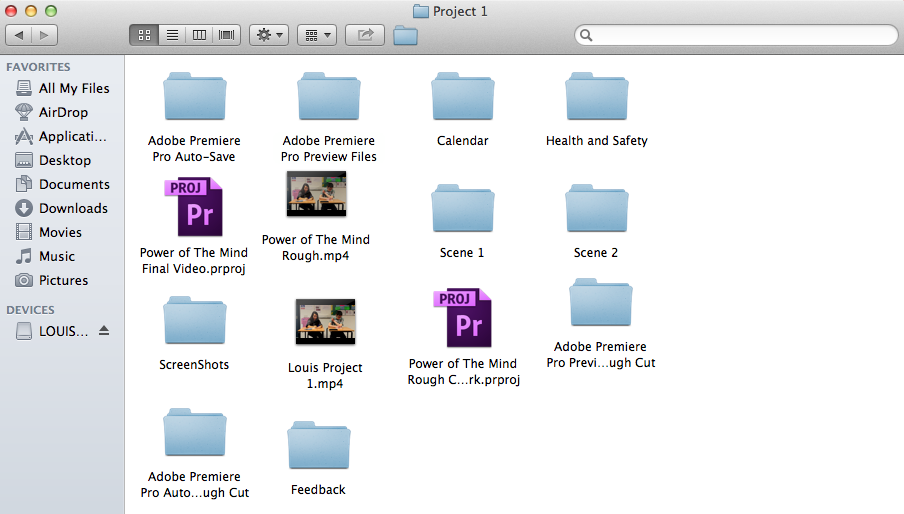
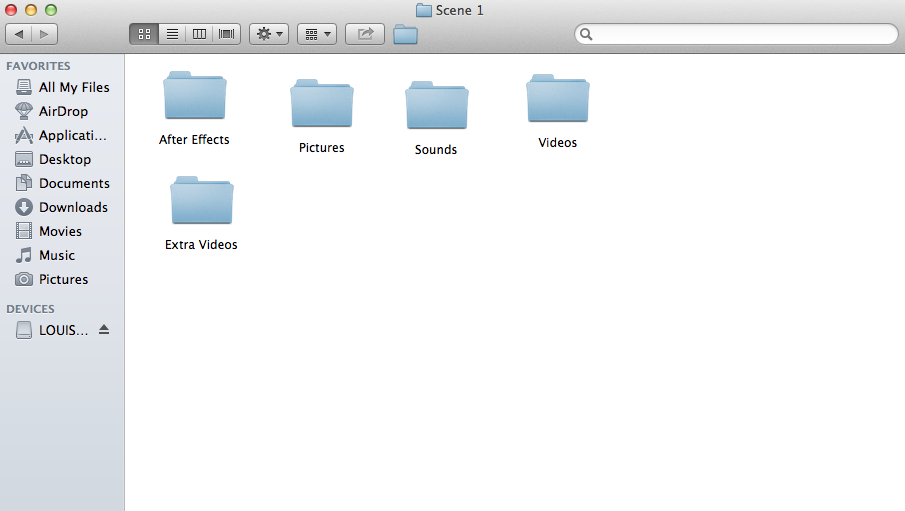 I sorted all my files out into folders to make it easier to find my work, while doing my project. As you can see all my finished work ended up in the first folder project 1 so that I could locate it quickly. The folder (Scene 1) is exactly the same as folder (Scene 2) which made it easier for me to find my work because I knew which scene belongs where.
I sorted all my files out into folders to make it easier to find my work, while doing my project. As you can see all my finished work ended up in the first folder project 1 so that I could locate it quickly. The folder (Scene 1) is exactly the same as folder (Scene 2) which made it easier for me to find my work because I knew which scene belongs where.Thursday, 20 February 2014
Overview of my timeline from 23rd January 2014 - 13th February 2014
23rd January Time-line
27th January Time-line
29th January Time-line
12th February Time-line
Final Time-line 13th February
As you can tell by the pictures, over time my time-line has progressed with extra clips, sounds and special effects. I had to shorten my time table on the last day as it was a bit longer than we were suppose to have. Luckily this did not effect my overall work and I am very happy with the end result.
Health and Safety + Filming Dates
Filming 14th January 2014

Filming 15th January 2014
Filming 23rd January 2014
Filming 29th January 2014
Filming 5th February 2014
Each time we went out filming we had to fill in a A/V booking form, which had to be signed by the teacher. We also had to bring two high vis jackets, and a beware filming sign for health and safety reasons. As you can see we always wore the high vis jackets and the sign was left outside (not in harms way) to prevent people from disturbing us.
Friday, 14 February 2014
After Effects - Pen effects (masking + Glowing)
I did two effects on this pen scene. The first effect was masking over the wire and replacing it with a background image. I did this by using taking a still image of the background without the pen and placing it over the image. Once this was done I could mask out the line holding up the pen. I had to mask each individual frame to create the illusion that the pen is actually floating.
The second effect is the glowing of the pen. To do this I added the effect called CC Light rays which created this glowing effect. Once I finished messing with the CC Light ray settings to create the best amount of glow for the pen. I then went through each key frame positioning the effect for the best results. Basically this creates the illusion that the pen is glowing up but actually the CC Light rays is key framed to follow the pen.
The second effect is the glowing of the pen. To do this I added the effect called CC Light rays which created this glowing effect. Once I finished messing with the CC Light ray settings to create the best amount of glow for the pen. I then went through each key frame positioning the effect for the best results. Basically this creates the illusion that the pen is glowing up but actually the CC Light rays is key framed to follow the pen.
After Effects - Cheeky Smile
This effect was to make it seem like the character (Jasper) was thinking about the poster, hence the poster and the part of the think bubble. 1: I went into After Effects and started up new project. 2: Imported the picture of the poster and the think bubble. 3: I clicked on my cheeky file footage and created a new composition. Once all this was done I placed the think bubble on first then came the poster on top of its layer, creating this look a like thinking process. I added a few key frames and changed the opacity to make it seem like I was thinking of them. Finally I used motion tracker to move my poster and think bubble with the head.
Subscribe to:
Comments (Atom)













